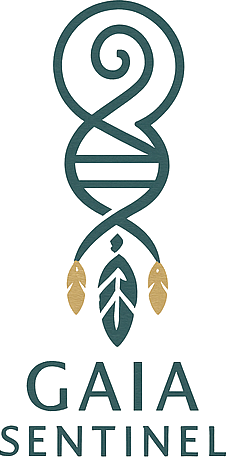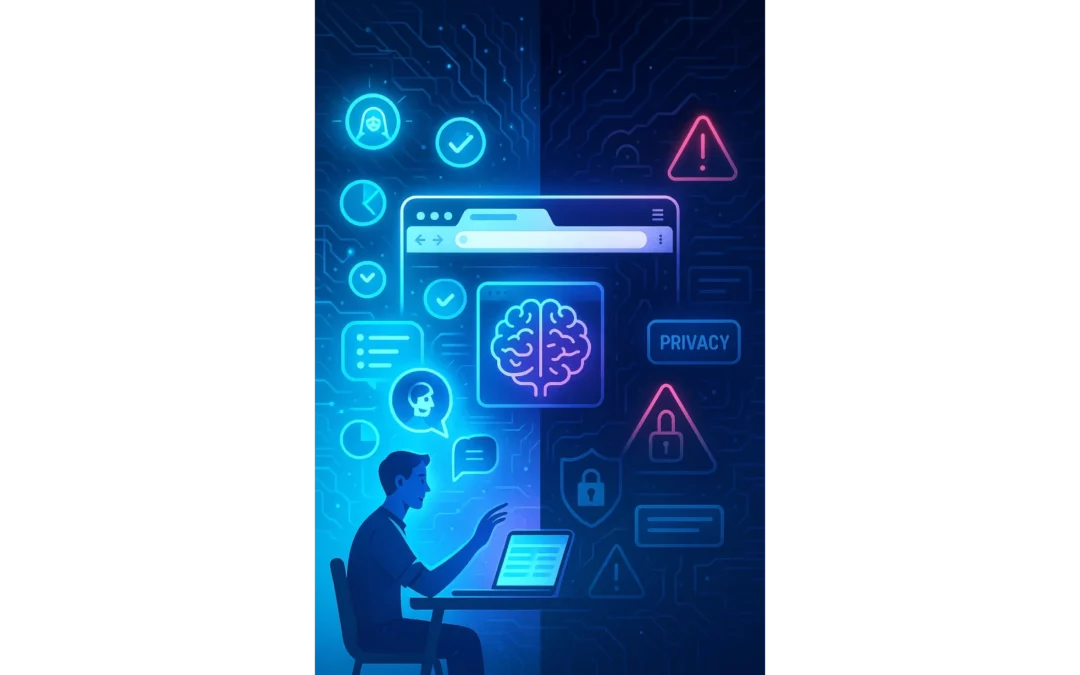1. Introduction: The Race Toward the AI Browser Revolution
A new digital race is underway. Major technology companies — from Google and Microsoft to OpenAI and Perplexity — are competing to redefine what a web browser can be. The next generation of browsers won’t just help you navigate the web; they’ll assist, think, and even act on your behalf.
Unlike traditional browsers, AI-assisted browsers are powered by large language models (LLMs) that can read, understand, and interact with websites just like humans do. They can summarize articles, complete forms, make purchases, or even execute complex workflows based on a single voice command.
This isn’t science fiction. According to a Kaspersky report, the next two years could mark the turning point when AI agents move from experimental tools to standard browser features — reshaping how billions of people experience the internet.
2. Understanding How AI Browsers Work
The Role of LLMs (Large Language Models) Inside Browsers
At their core, AI-assisted browsers integrate advanced models like GPT, Gemini, or Claude directly into the browser environment. These models can read the full content of any webpage you open and respond contextually — much like an AI copilot sitting beside you.
For example, if you open a 50-page PDF report, you can simply ask:
“Summarize this report in five key points.”
The AI scans the content locally, interprets the information, and provides an instant summary.
From Assistant to Agent: The Shift Toward Autonomous Actions
While today’s assistants mostly process information, the next step is autonomous action. An AI agent can perform tasks such as:
- Adding items to your shopping cart
- Filling out online forms
- Downloading files
- Scheduling meetings
In short, your browser becomes both your search engine and personal digital secretary.
3. The Key Advantages of AI-Assisted Browsers
Smarter Information Access and Content Summarization
AI browsers can instantly summarize long articles, research papers, or even YouTube videos. This makes online learning and research more efficient — especially for professionals and students who need quick insights.
Time-Saving Automation and Personalized Web Tasks
Repetitive tasks like filling in travel forms, checking emails, or updating dashboards can now be automated. Imagine typing one command —
“Book a 3-day trip to Paris next August” — and watching your browser handle the entire process.
Improved Search Experience with Real-Time Data
Unlike cloud-based chatbots that are often blocked by websites, AI browsers operate locally. This gives them access to real-time, unrestricted data. They can even use your premium subscriptions (e.g., to academic journals) to answer complex questions.
Local AI Agents and Enhanced Efficiency
Running AI locally not only improves speed but also reduces dependence on cloud servers, leading to faster responses and reduced latency — a big plus for users with privacy concerns.
4. Why AI Companies Need Their Own Browsers
Data Access and Model Training Benefits
For AI developers, browsers are goldmines of behavioral data. With user consent (or sometimes without it), companies can analyze browsing patterns to train smarter, more personalized models.
User Retention and Market Expansion Strategies
Integrating AI directly into the browser ensures daily engagement. Users are less likely to switch browsers when their assistant, bookmarks, and extensions are tightly integrated.
Reducing Cloud Costs with On-Device AI Processing
By offloading tasks to the user’s device, companies can cut server costs dramatically — while providing faster, more responsive AI services.
Circumventing Data Restrictions and Paywalls
When AI agents act on behalf of users, they can access websites that typically block bots. This gives AI companies new ways to gather data for model training — even from paywalled or restricted sources.
5. The Dark Side: Privacy and Confidentiality Risks
How AI Browsers Could Access Your Private Data
The same integration that makes AI browsers powerful also makes them dangerous. Since they can view every page you open, they have potential access to:
- Your full browsing history
- Saved passwords
- Personal files on your computer
- Sensitive business data
A single misconfiguration or bug could lead to major data exposure.
Real-World Examples of Data Leaks and Misuse
In 2023, ChatGPT accidentally revealed snippets of user conversations publicly. Similar incidents could occur if an AI browser stores too much contextual data or if hackers exploit AI’s “memory” features.
6. Security Threats in AI-Powered Browsers
Manipulated Agents: When AI Becomes the Victim of Social Engineering
Researchers have already demonstrated that AI agents can be tricked into performing malicious actions. For instance, an attacker could email a user a fake “medical report” link, prompting the AI assistant to download malware on behalf of the user.
Malware, Phishing, and Command Injection Risks
Because AI agents can click links and fill forms, they are vulnerable to prompt injection attacks — malicious scripts that hijack their actions. In one test, an AI browser assistant was fooled into buying fake products on a phishing site.
The Hidden Dangers of Legal Liability and Illegal Data Access
In the near future, if an AI agent accidentally visits or downloads illegal content, who is responsible — the user or the AI? Legal frameworks are still unclear, leaving users exposed.
7. What Would an Ideal AI Browser Look Like?
A secure and user-friendly AI browser should include:
- One-click AI control: enable or disable AI features per site.
- Strict data isolation: keep AI session data separate across tabs.
- Local AI model options: allow users to choose on-device models.
- User consent prompts: before sending or entering sensitive data.
- Built-in risk verification: double-check suspicious commands.
- File access restrictions: prevent unauthorized uploads or deletions.
No current browser fully meets these standards — but they represent the blueprint for a safer AI future.
8. How Users Can Stay Safe While Using AI-Driven Browsers
To minimize risks:
- Regularly update your browser and extensions.
- Disable AI access on sensitive sites (e.g., banking, work portals).
- Use strong antivirus protection and real-time threat detection.
- Don’t allow the AI to auto-fill forms with personal data.
- Avoid giving your AI browser full access to local files.
For full protection, pair your browser with a trusted cybersecurity suite that actively monitors for malware and phishing threats.
9. The Future of AI Browsers Beyond 2026
By 2026, AI browsers will likely evolve into full-fledged personal operating systems, capable of managing your data, calendar, finances, and communications. However, balancing innovation with privacy will remain a major challenge.
As these systems grow more autonomous, regulation, transparency, and digital ethics will define the next stage of internet evolution.
10. FAQs About AI-Assisted Browsers
Q1: What is an AI-assisted browser? An AI-assisted browser integrates a language model directly into its interface, enabling it to understand content, answer questions, and perform actions on the web.
Q2: Are AI browsers safe to use? They can be — but only with strict privacy controls. Without proper safeguards, they may expose personal data or fall victim to prompt injections.
Q3: How is an AI browser different from ChatGPT or Copilot? ChatGPT is a standalone chatbot; an AI browser integrates similar technology into your web navigation, giving it direct access to live sites and local data.
Q4: Will AI browsers replace traditional search engines? Possibly. Many experts predict they’ll merge, offering conversational search with real-time access to the web.
Q5: Can I disable AI features in my browser? Most upcoming browsers (like Chrome with Gemini) will allow partial control, but total deactivation might not always be possible.
Q6: What’s the biggest risk of AI browsers? Data exposure. If misused, they could share or leak sensitive information from your device.
11. Conclusion: Balancing Innovation and Safety in the Age of AI Browsers
AI-assisted browsers represent one of the most exciting innovations of the decade — promising efficiency, intelligence, and convenience. But this same power demands responsibility.
Users, developers, and policymakers must collaborate to ensure that AI browsers enhance human capability without compromising privacy or security. The future web should not just be smarter — it should be safer.
🔗 Source:
Adapted from Kaspersky Blog – AI Browser Security and Privacy Risks